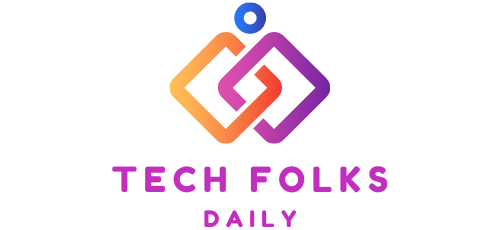These Are The 6 Best PS2 Emulators
When the PlayStation 2 was launched, the console became a success. Even in all these years, it has not been unseated as the best-selling console in history, with more than 150 million units over the years. There is no doubt that this console has brought many joys to its players.
But not only people with a console can enjoy the titles that were part of the PS2 ecosystem. Nowadays, anyone can play all these games with PS2 emulators.
Thanks to these emulators, players can use the games without needing a PlayStation. All you need is to have a computer that is compatible with these emulators and the games you want to enjoy.
What is an emulator?
A PS2 emulator is nothing more than a software tool that allows you to create a virtual machine with the specifications of the Sony console. There are many on the market, and it is only a program that has to be installed on the computer.
In addition to emulating the console, these programs are responsible for making the computer compatible with the games so that they can be run without any problem. But that doesn’t stop there; many emulators also allow you to configure console controllers connected directly to the PC, so you can play with a DualShock on the computer without needing extra tools.
You can have all the games at your fingertips without getting a PlayStation 2 physically. Run the PS2 emulator installed on your computer and open the game you want to enjoy today.
One of the great advantages of these emulators over the physical console is that it has unlimited storage, unlike the very limited memory cards that could be found in the console.
Why do I need a PS2 emulator?
If you do not have PlayStation 2 in your possession, the only possible way to play the console titles is by using an emulator. Although it is software that is installed on a computer, it is essential to be able to run the games since the computer itself is unable to recognize the format in which the titles are found.
In addition to reading the games, the emulator shows a complete interface in which you can modify configuration and resolution settings, as well as the controls of the games you intend to play.
How do you open a game on a PS2 emulator? All you have to do to be able to run one of the titles on your computer is open the ISO file with the program. ISO format files are compressed disk images that function like a regular disk but have been converted to a digital format. If these files are opened from a different tool, the only thing that will be achieved is to see the files inside the disk image. Instead, when an ISO containing PS2 game data is opened with an emulator, the tool will identify it as a legitimate game CD and open it as if you had inserted it into the console.
Best PS2 emulators
As we have already mentioned, there are a large number of PS2 emulators on the Internet. Thanks to all the years that the console has been on the market, its popularity and the vast community of users it has created, it has managed to ensure that its legacy continues on the PC platform through emulators.
On this occasion, we do not list all the possible options, but they are the best and most elaborate to be able to enjoy your PS2 games with good performance and without unexpected problems.
PCSX2
The PlayStation 2 emulator par excellence. It began its development in no less than 2002, and since then, it has been growing and improving in each of its versions to offer the most stable emulator for PS2 games.
Thanks to its long development period and the large community behind PCSX2, it currently has a compatibility rate of over 80%, which means that the vast majority of games that have been released have been emulated using this software.
One of the interesting features of the PCSX2 PS2 emulator is that it has a function called savestate. This feature allows players to save the current ‘state’ of the game. Thanks to this, players can save their progress at all times in case an emergency occurs, and they have to turn off the computer or the emulator. This way, no user will have to repeat all their progress because they have yet to reach the next save point.
Like all the others on this list, the emulator is completely free and can be downloaded from its official website. In addition to being compatible with lower-requirement computers, PCSX2 is an emulator that works on the main desktop platforms. It can be installed and used on both Windows and Linux stably; there is even a port of the emulator available for Mac, so Apple users will also be able to enjoy their favourite PlayStation 2 games. Click here to download PCSX2 for free from its official website.
PS2emu
Another of the best-known PS2 emulators on the Windows platform can be found. PS2emu is a simpler emulator with less experience than PCSX2, but it is equally efficient when it comes to emulating the games of the best-selling console in history.
This software has been in development for a short period of time but has not become a bug-free emulator. Its developers were in charge of creating PS2emu to make it work, but it ended up being an alpha version and a tool so that other developers could advance with their own emulators. It is one of the reasons why you can currently find such advanced emulators. Even so, PS2emu remains a viable emulator and can be used to emulate some console titles.
The PlayStation 2 emulator is available for download for free through various websites on the Internet. You can download it by clicking here.
Neutrino SX2
There is no PS2 emulator like PCSX2, but there is no shortage of options to emulate console games. Neutrino SX2 is an exciting option and similar in history to PS2emu. Its development period was very short, and it was released in 2003. It is one of the least developed emulators but still a perfect option to run games on a computer with Windows as the operating system.
Neutrino SX2 has ridiculously low requirements to be able to run all the games it has. Of course, having concluded its development so early, the emulator needs to be capable of running commercial games completely correctly. For this reason, many games cannot be emulated using this tool. However, many others can perfectly run with Neutrino SX2, so it is worth trying.
This PS2 emulator does not have an official website, so you have to download it from an alternative site. However, it can be downloaded directly from Emulator Zone, a website specialized in emulators where practically all the available tools are found. You can access the Neutrino SX2 download area by clicking here.
SX2 is only available for the Windows operating system so Linux and MacOS users must opt for other alternatives to emulate their PlayStation 2 games.
RetroArch
Along with PCSX2, RetroArc h is one of the kings of emulators for the Sony console, with some pretty notable differences.
RetroArch is a multiplatform emulator, which means that it is capable of emulating a wide variety of different consoles so that you can enjoy its games without the need to have the console physically. Thanks to this, you can access games from Nintendo 64, Sega Megadrive, Gameboy Advance, etc.
In addition to being able to emulate a wide variety of consoles, this emulator is compatible with many different systems. It can be installed on all types of computers, mobile phones and other exciting equipment. However, to run the PS2 emulator, you need to have a computer with Windows, Linux or Android.
This software in itself is not capable of running PlayStation 2 games on a computer, but it is essential to be able to do so with Play!, the core that has been developed to be able to run the console titles on a computer or mobile phone with Android.
All the user has to do is install the tool on their computer and, from there, install the kernel to make it work. We show you step by step what you have to do:
- Download RetroArch from their website. It is compatible with Windows, Linus, Raspberry Xbox and even Apple TV, but the tool to emulate PS2 games is only compatible with Windows, Linux and Android.
- Install the emulator and run it on the desired platform.
- Within the main menu, go to Online Updater.
- Make sure you have the most recent information files. To do this, click on Update Core Info Files.
- Now, you will have to install the kernel. Head to Core Updater and navigate through the options until you find Sony – PlayStation 2 (Play!).
When the kernel installation is complete, you can enjoy its emulation on your device. Unlike other cores that can be found on RetroArch to simulate other consoles, Play! It does not need to install any BIOS to function, so the kernel installation process ends here, and you will only have to load the games you want to enjoy.
Emulators
More than an emulator, Emulatorx is a tool that is responsible for hosting many other emulators. A software in which there are a large number of simulation options installed. Thanks to this program, you can have the emulators in one place, being able to play any game on any console without downloading them one by one.
The tool is straightforward. When it opens, you have to choose the console you want to emulate, and the program will open the emulator capable of running your games on the computer. You have to indicate what games you want to play and you can enjoy them.
The list of consoles is quite interesting:
- PlayStation 1
- PlayStation 2
- PlayStation Portable (PSP)
- Nintendo Wii
- Game Cube
- Nintendo ds
- Nintendo 64
- Game Boy Advance
- Sega Megadrive
Emulatorx is entirely free and compatible with Microsoft Windows. You can download it from the UptoDown website.
MAME (Multiple Arcade Machine Emulator)
If you like arcade-type games or have done a little research into the world of emulators, you have probably heard of MAME. Its name is Multiple Arcade Machine Emulator or Multiple Arcade Machine Emulator. As its name indicates, it has been created to emulate the different arcade machines that could be seen in arcades, but it also serves to emulate many titles from older consoles.
Among the games that MAME is compatible with are PlayStation 2 titles, so you can enjoy some of the most fun games in history on your computer with this emulator, not to mention the great capacity it has. To emulate titles of all kinds.
Although some PlayStation 2 games can be emulated, it must be clear that this ’emu’ has been developed to be able to enjoy arcade-type titles, so it is not the best option both in terms of catalogue and playability to be able to use PS2 titles. However, it is still a viable and exciting option for those who want to have all their games on the same emulator.
You can download MAME for free from its official website and choose between 32 or 64-bit versions, depending on the operating system you have installed on your computer.
Also Read : USB OTG: Everything You Can Do With It