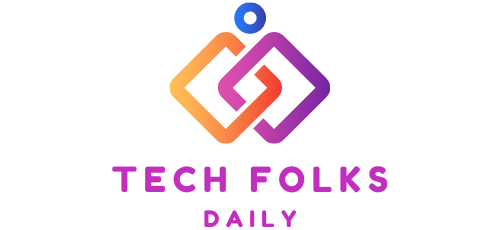We all know the USB port, but only some know what USB OTG is. Those acronyms stand for USB On The Go; as its name indicates, it has been developed for mobile devices.
USB OTG, what is it for?
USB OTG is an extension of the traditional USB 2.0, the technology we have used for many years in all computer equipment until its replacement, 3.0, arrived. This extension allows us to connect practically any device with a USB port to our mobile device.
The possibilities can be practically endless, from an external hard drive, a modem, or any peripheral you want to use. What is best is that practically all mobile phones and tablets are equipped with this technology, so rarely can someone not enjoy all the advantages that the Universal Serial Bus On-The-Go has.
How to use USB OTG
I wish it were something as simple as taking the serial cable of the device you want to connect and plugging it into the mobile. Unfortunately, this cannot be done, and the devices have micro USB ports and useful USB Type-C ports that have been standardized.
Due to this difference in ports, a traditional USB 2.0 cable will not work to connect devices to a mobile phone or tablet. To achieve this, you will need a USB OTG AB cable. Thanks to this adapter, you can connect the device to the terminal. These cables can be found at a very affordable price, allowing you to connect port A (male, microUSB or USB type C) with port B (female).
A USB-C to USB or micro USB–USB adapter can be found in any computer store, in addition to buying it in the different stores that can be seen on the internet. The catalogue is extensive and can be found in different lengths and materials and at different prices.
Using USB OTG is incredibly easy. All you have to do is connect the adapter to the smartphone and connect the device you want to use on it to the USB port on the cable. This way, it can be used if it is a peripheral or access the information if it is a USB memory, external hard drive or even a DSLR camera.
All modern cell phones and tablets are responsible for providing electrical current to the devices that connect and require it. If you want to do it from an old terminal, you may need a traditional USB charger, which will have to be connected to an adapter with two inputs to take it to your mobile. You can also use a USB HUB to connect the charger or have several devices simultaneously.
How do I know if my Android supports USB OTG?
Although they are the vast majority, not all devices support USB OTG. On the boxes of the devices and on the sheets that promote them, you can see their characteristics, such as processor, RAM, storage and much more. However, compatibility with USB On The Go is only sometimes seen in these elements.
By searching for the name of the terminal or its specific model, you can find out whether or not it is compatible with the technology. Suppose you want to get simple enough. In that case, you can use this application that will analyze the device and indicate to the user intuitively on the screen whether or not it is compatible with said technology. When the result is displayed, we will know if external devices can be connected to the mobile phone and thus enjoy all the advantages they can offer us.
What can be connected to the mobile via USB OTG?
There are a large number of devices that can be connected to a mobile terminal to be available using USB On The Go technology. Having an adapter cable can be incredibly useful, especially when it comes to devices that can be used as a controller or that are used to configure others manually.
DSLR camera
Connecting a DSLR camera to a mobile phone can be a very interesting option. It is generally used to view the card’s contents and transfer files to the device. Yes, many people use editing tools on mobile devices, and although they are not as complete, they allow you to make some initial adjustments to preview what can be achieved.
But you can not only use your mobile phone together with the camera to transfer the photographs you have just taken. Some digital cameras allow you to use your mobile device to adjust camera parameters manually. It can also be used as a remote shutter release.
Keyboard and mouse
Imagine that your laptop has broken, but you need to write on your cell phone or that you need to perform some task in which the mouse would be much more helpful than the device’s touch screen. In that case, you can connect a keyboard or mouse through the USB port.
After connecting the keyboard, the same smartphone will recognize the peripheral and allow you to configure the text entry, language, and keyboard layout to be used correctly.
gamepad
Unfortunately, you cannot connect an XBOX or PlayStation controller to a mobile phone via Bluetooth. It would be something simply incredible. However, if you have the cable, you can enjoy these controls through the USB OTG connection. Simply connect them to the device, and you can use them to enjoy even more the games that the user has on the terminal.
External hard drive and USB memory
Imagine that you are running out of space on your device, and you need it to be able to continue working with it. Or you’re going on a trip and want to enjoy some movies but don’t want to use up your phone’s storage. Then, you can connect a memory stick or an external hard drive via USB to access the storage of said devices or to transfer files that are consuming the smartphone’s storage.
It is important to take into account the format in which the memories that connect to the mobile are. Despite being widespread on computers, mobile phones cannot read the NTFS format, so you will have to format a pen drive in Fat32 or exFat (always checking that the terminal is compatible) to be able to use them with On The Go technology.
Connect via Ethernet cable.
It may sound strange, but there are places where the Internet connection is very slow, or there are no routers with Wi-Fi connectivity. If this could happen to you, you can always count on a specific adapter that converts the mobile USB into a female connector for the Ethernet cable. These adapters can be found in stores like Amazon and in computer stores (although they are something more specific, and you may have to order them from your store).
Connect a microphone or recorder
Do you have a podcast? Do you want to record something on your mobile? It is well known that the quality of mobile devices’ microphones is mediocre. For this reason, if you want to use your cell phone to record something, you may want to have a microphone or a recorder to collect the sound. In this case, you will have to make sure that the microphone has a USB connection. In this case, just connect the device through the port, and you can start recording using the microphone.
Also Read : The 6 Best Samsung Phones of 2021