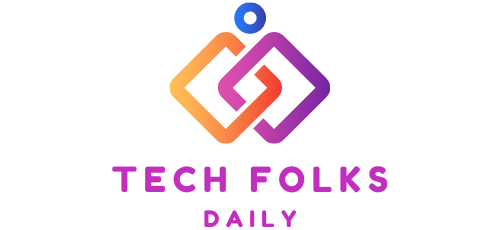It is clear that television is no longer what it was, and the truth is that in a very short time, it has undergone a brutal change, not only offering us a greater amount of content but also becoming much more accessible. For example, we only have to log in to HBO to access any movie or series in which we are interested without depending on schedules or limitations of any kind.
What is HBO
HBO is a television platform through which we can access a large catalogue with all types of movies and series.
It should be noted that, besides offering content from other developers, HBO also creates its own, so that part of what we can see on HBO is exclusively viewed through this platform.
Obviously, to access the HBO platform, we have to subscribe. It means we will have to pay a monthly fee depending on the package that interests us most.
In exchange for this, we will obtain a complete service without limitations, with the highest quality in both sound and envy that we can reproduce.
Tutorial to log in to HBO
Below, we have prepared a complete tutorial with which we will help you log in to HBO through the main devices such as computers, smartphones and tablets with Android or iOS operating systems, and of course, also through your SmartTV.
Of course, we remind you that in order to log in, we will have previously had to create an account, which will be free for the first month, and from then on, we will have to pay €7.99 per month, with the particularity that there is no type of permanence, that is, in any month we can cancel without having to give explanations.
That said, we will go through the tutorials where we explain how to log in.
How to sign in to HBO on PC
We will start by learning how to log in to HBO through the computer:
- Let’s go to the official HBO website.
- In the upper right corner of the screen, we click on “Sign in“.
- Now, we will have the access window in front of us, which will look similar to this:
- All we have to do now is enter our email address and password.
- As you can see, by default, the “Remember” box is activated, which means that we are going to activate automatic login on the computer on which we are starting it. If it is a public computer, so we want it to be possible to log in without entering access data, we must uncheck this box.
- Now, we can click on “Sign in” so that we will have access to all the content available for our account.
How to sign in to HBO on Android devices
Of course, we are also going to explain how we can log in on our devices with the Android operating system:
- We downloaded the HBO application for Android and installed it on our device.
- We log in to the said application.
- We write our access data.
- We press “Sign in“, and we will be inside.
How to sign in to HBO on iOS devices
Now, we are going to indicate the steps that you must carry out to log in on iOS devices:
- We proceeded to download and install the HBO application for iOS that will serve us for iPhone and iPad.
- Now that it is installed, we can log in through the icon.
- In the first window, it will ask us to access data, so we must fill out the username and password fields.
- Now, all we have left to do is click on “Log in“, and we can start viewing all the content.
How to sign in to HBO on an Apple TV
We may also want to access our HBO account through an Apple TV, in which case, the steps will be as follows:
- To log in through our Apple TV, we will have to download the HBO application for Apple TV.
- When it is already installed, we can run it, and it will ask us for access data.
- We enter our username and password and click “Login”.
- We will already be inside so that we can access all the available content.
How to access HBO on a SmartTV
On current smart televisions or SmartTVs, the HBO application is already installed, so we will avoid this, as in your case.
However, if this is not the case, you will also be able to download and install it with a straightforward process.
By following these other steps, you will be able to learn how to log in to HBO through a SmartTV:
- We access the main menu of our television.
- We look for the HBO application.
- If we find it, we access it, and if not, we will use our television platform to search for it and install it.
- Once it is installed and located, we open it, at which point it will ask us for access data.
- We enter our username as well as the password or password.
- We click on “Login“.
- In just a few seconds, we will have all the content at our disposal.
Problems signing in to HBO
It is not frequent, but at a certain moment, if we encounter problems logging into HBO, the most normal thing is that it is due to one of these problems, one of which we explain the solution to:
I can’t access the HBO page, or the application doesn’t load
This is a problem that occurs very infrequently, but as there is always the possibility of it happening to us, we must take into account the possible solutions.
The most common thing is that if we cannot enter HBO, this is due to:
- We do not have an Internet connection.
- The HBO server is having problems.
- Our browser or the application is not working properly.
Generally, the connection problem is the most common, so we just have to check it to solve the error.
In the event that the problem is with the HBO server, the only thing we can do is wait a few minutes and try again later since, most likely, they have solved it.
I have forgotten my password to log in to HBO
On the other hand, there is also the possibility that we forget our password to log in to HBO, in which case we must proceed as indicated below:
First of all, we are going to go to the HBO main page as if we were logging in normally.
In the upper right corner, we click on “Sign in“.
Now, just below the login button, we will see the “I forgot my password” link, which we have to click, so that a window like this will open:
The only thing we have to do is enter our email in the field enabled for this, that is, the email with which we are registered with HBO.
We click on “Send email“.
We have to wait to receive an email through which we can recover our password and be able to log in normally to HBO again.
Also Read : Watch Hindi Movies Online Through These Leading Free Platforms