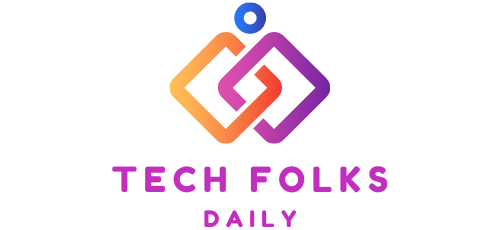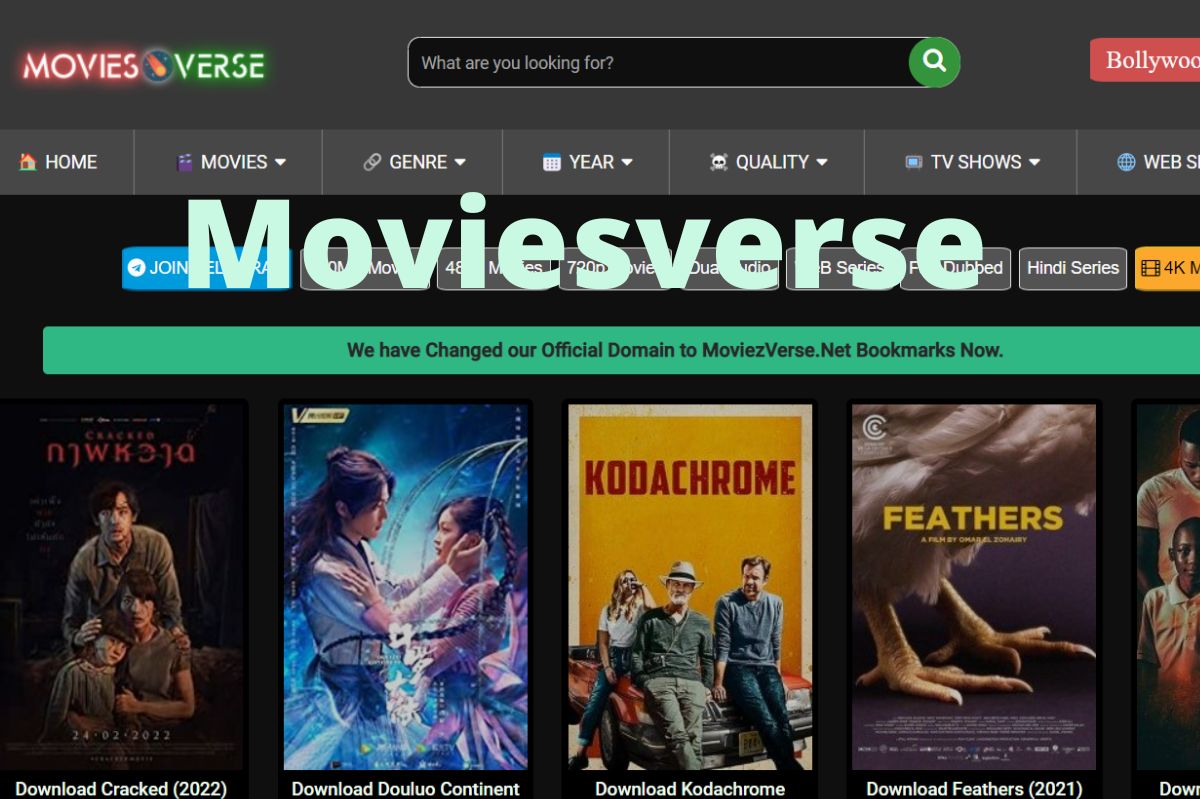How To Install Microsoft Office 365 On Your Pc
If you’ve decided to take the plunge and install Office 365 for your business, then we want to know how to do it with this simple guide!
Microsoft Office suite, called Office 365, is a package of applications available for PCs, Macs, smartphones, and tablets of all kinds. Its versatility allows it to be accessible from any position.
But, of course, you have to install the various apps that are part of the Office 365 family; if you follow these simple steps, you can start working on any device you have available in a few minutes.
Create A Microsoft Account
Before proceeding, however, you need to create a Microsoft account. You need to connect to the account page and click “create a Microsoft account.”
So you have a Microsoft account; now, let’s see how to download the Office suite for PC and mobile devices.
Download Office 365 For Windows And Mac
Now that you have a Microsoft account go to www.office.com and log in with your account.
If you have created a personal account, on the site’s homepage, click “Install Office, “then select “install,” and a download will start.
On the other hand, if you have created a company or student profile, from the homepage – which will be different – select “Install Office,” then select “Office 365 applications,” and the download will begin.
Install Office 365 For PC And Mac
You have downloaded the Office suite, so go to the download folder – or where you have decided to save the downloaded files – and double-click on the installation icon.
Once this is done, the Office 365 suite will be installed, and you will be able to use Microsoft Office Word, PowerPoint, and Excel applications, for example.
However, the process is not finished yet, as you need to activate the service.
Activate Microsoft Office 365 For PC And Mac
A product activation screen will open when you first open an Office app. If you already have an active subscription on your account, it will be sufficient to log in with your profile.
Otherwise, you will be prompted for a “product key, “which is an activation product code. You can buy one from an official reseller, or, more simply, you can subscribe directly from the official website if you need the suite for your business.
We have written a guide on the different business subscriptions to help you decide which plan is right for your job!
Install Office 365 For Smartphones And Tablets
As anticipated, Office 365 is also available for Android and iOS smartphones and tablets. You can therefore decide to install the various applications of the package on these devices.
The process is straightforward, don’t worry. To do this, access the Play Store or the App Store via your device, search for the application’s name (e.g., Microsoft Word) and install it.
After installation, launch the app and sign in with your Microsoft account. Done!
Start Working Right Away
Now that you know how to install the office 365 suite, you can start working with the maximum productivity possible, as you will be able to consult, create and share documents on all the devices where you have installed the applications.
If you still have doubts, do not hesitate to contact us: we at Flyip are at your complete disposal! To help you decide which suite to adopt, we have also written a guide dedicated to Gsuite, the Google counterpart of Microsoft’s Office suite.
Also Read : Google Application To use For Project Management