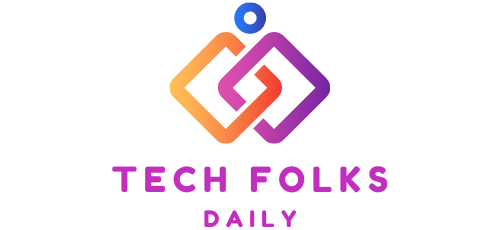In recent months, millions of people worldwide have experienced the possibility of collaborating remotely, even without going to the office, thanks to collaboration services such as video-conferencing.
This small revolution – started before the Covid emergency and destined to expand in the coming years – has transformed video conferencing into one of the most used tools to improve collaboration within companies – from micro-enterprises to multinationals – in schools and institutions. Public.
How does your data travel in video-conferencing?
The boom in demand has fueled an exponential increase in video conferencing services available on the market. But the quality does not always match companies’ performance and safety requirements.
Videoconferencing services are provided through the Cloud and, therefore, must be evaluated according to some essential technical parameters. Here are some simple questions to ask yourself before choosing:
- Data security: what journey does your corporate data take when it passes through the Cloud? Who can see or intercept them? Does Italy provide a video-conferencing service? What latency times can the supplier’s network ensure?
- Network performance: how much bandwidth do you need to make a quality video conference? What features must my internet connection have to make the most of the service?
- Audio and video quality: is my supplier able to guarantee consistent quality for the images and, above all, for the audio?
- Flexibility: can I also use the service from mobile? Can the participants I invite to video-conferences access without having to register and with simple procedures?
If you read this article, you will find out how to choose a professional video conferencing service that improves business efficiency.
Videoconferencing: the advantages of a professional service
Videoconferencing has become a primary tool for the work of the digital age because it allows you to easily activate smart working in its broadest and most modern meaning.
Smart working is, in fact, very different from the old teleworking. Smart work radically changes collaboration processes to the advantage of the productivity and work well-being. For this reason, as the greatest analysts point out, it will continue to be a pillar of the company organization over the next few years.
In this context, companies can use video-conferencing to obtain great advantages immediately:
- maintain relationships with customers, suppliers, and employees, even in intelligent working
- effectively manage sales teams or development teams across the country
- carry out job selections and distance training courses
- accelerate the sharing and development of projects
- reduce travel expenses
- obtain flexibility in the organization of work even in the event of an emergency
- offer remote support to customers and business partners
- improve service levels and corporate image
Videoconferencing: the essential features
Safety, quality, stability, and ease of use. These are the fundamental characteristics that distinguish a professional video-conferencing product.
Videoconferencing and security: how to protect your data
Cyber risks from the web continue to grow. This is why many companies consider protecting their data a priority. This naturally also applies to video-conferencing services.
Before downloading unknown software to use a free video-conferencing service found on the web, it is good to think. Such software could pave the way for spyware capable of accessing a PC’s microphone and camera and creating a gateway for dangerous cyber attacks.
Furthermore, suppose you rely on a video-conferencing service that uses servers outside the EU. In that case, this case can also concern large international players – your data may not be protected according to the privacy regulations and the GDPR.
Videoconferencing: 8 simple steps to protect your work
Here are 8 simple steps you can take to protect the security of your video conferencing right away.
- choose video-conferencing platforms provided by companies that have servers located throughout the country and stored in secure Data Centers
- Make sure the video-conferencing service uses encryption in transit
- evaluates video-conferencing platforms with access on request (Lobby Room) or access with a password.
- If possible, use a service that works on a standard web browser without installing any software.
- if you are using a router that a telephone operator does not manage, check that the router firmware is updated to the latest version
- installs updates to the operating system and programs on the computer
- enables the firewall features of the operating system
- make sure your computer has an up-to-date antivirus.
How to choose a quality video-conference
The quality of video-conferencing services depends on many factors. Let’s see which are the most important.
An efficient Cloud. Like all cloud services, to work well, video-conferencing must be able to count on an internet network with low latency times, reduced packet loss, and guarantees of service continuity.
Guaranteed audio quality. A key point to consider is also the quality of the audio. A good image definition is undoubtedly important but not always essential. One thing that should never happen instead is the degradation of the audio quality: losing a few sentences or a few words of an interlocutor can compromise the quality of a meeting.
Using software solutions hosted on your telecom operator’s servers (and network) minimizes these risks.
A single provider for internet and voice. The role of the video-conferencing service provider is therefore decisive. A simple OTT (Over the Top) provider can only offer a best-effort video-conferencing service. The wisest choice for those who professionally use video-conferencing is to rely on a service provided by the same provider that provides us with connectivity and voice services. Using your own operator’s network allows you to access cloud servers with reduced latency times and thus be able to count on a stable and fast service that does not work “jerkily.”
Of course, the quality of a video conference also depends on the connection of the individual user. Therefore, in the case of remote work with frequent use of video-conferencing, it would be important to provide employees with a professional connection and a VPN system (for security).
How to choose an easy-to-use video conferencing service
The usefulness of a video conference depends not only on the quality of the infrastructure of the TLC operator and the company but also on the ease of use. Here are some essential features to consider when choosing.
Easy access.
Joining a meeting should happen quickly, with the fewest clicks. How often has it happened to you to connect to a meeting and discover that you need to download an application or a plug-in? In some cases, registration for the service is also required to participate. All these “obstacles” can discourage those who have to attend meetings or, in any case, create inconvenience that negatively affects the image of your company.
Participation from smartphone or telephone.
Videoconferencing is a democratic tool that is open to everyone and must work with maximum flexibility. It is not always possible to participate in a video conference from a PC. Therefore, the video-conferencing service must allow you to connect from a smartphone, via a secure application, or from a traditional telephone. So people can access meetings and move freely, even by car or inside their home.
Event moderation.
The person who organizes a meeting should be able to control and manage the event’s progress. Confirming or refusing the participation of a guest is essential to service to avoid connecting with unexpected people and being able to mute the microphone of one or more participants to avoid overlapping of voices.
Public and private chats.
Dialoguing in meetings is very useful for exchanging information without interrupting the main flow of the conversation. Therefore, a private or public chat is an essential service for a self-respecting video conference.
Sharing of documents.
It is essential to be able to share documents during a meeting. Thanks to the “Share screen” function, it is possible to project the content to everyone and, particularly useful, allows the possibility to see what is being done in real-time.
Therefore, a few tricks are enough to have at your disposal all the potential and safety of a professional video conference.
Also Read : Cloud Backup: 5 Tips To Protect Your Company From Cyber Attacks