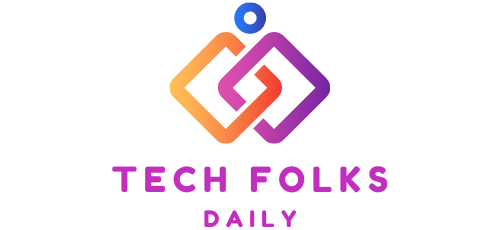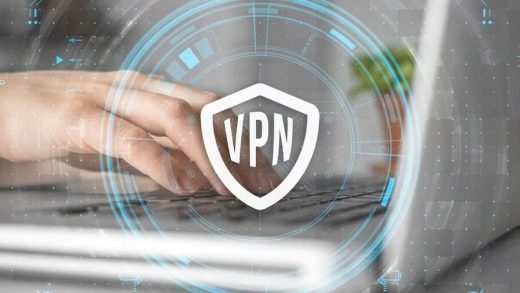Android is the favourite operating system of many, and one of its great advantages is the constant updates that it brings us, updates that improve errors, change the environment, or add new tools.
However, you should know that not all mobiles will have up to the most recent updates; in fact, if your mobile is a bit outdated, then it most likely does not have the latest Android updates, so if you always If you want to have the latest Android updates, you’ll need to have recent phones.
Now, how can you update your Android mobile step by step? That is exactly what I will be teaching you in this article, so get ready because I will give you the best quick guide.
How to Update Any Android Device?
The update of each mobile will depend on the manufacturer; the easiest way to update your device is directly from your mobile settings; also, when a new update arrives on your mobile, you will notice that you will receive a notification that tells you that you have available a new update.
How do we know if our mobile has a new update available?
Simple, enter the settings or configuration application of your Android mobile and go to “About Phone” There, by pressing the version of your mobile, it will tell you if you have any new updates available. Still, stay tuned because it is a different process on all mobiles.
How to Update Android Mobile Downloading Firmware?
If, for one reason or another, you need to update your mobile directly by installing the Firmware, then it is a slightly more complex process; what you will have to do is simply search the Internet if the Android update Firmware for your mobile is available, and once you check if it is available then download it from some official site.
To install it, you just have to enter that Firmware into the mobile directly, and once the mobile is turned on, the option to execute that file with the Firmware will appear.
You must bear in mind that if you do it by this means, you must make a backup because you can lose all your data, files, multimedia, etc.
Also Read : 6 Applications To Learn To Play Music