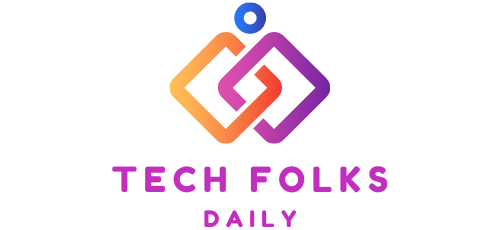The Most Common Problem In VPN Services: Why Don’t They Hide My Real IP Addresses?
IP addresses or internet protocol addresses are the DNI of our computers in the network of networks; they guarantee secure access to the Internet through various communication protocols used by browsers and other services to function correctly and provide us with a great experience.
These addresses are commonly divided by their very nature, such as public IP and private IP. One identifies you on your home or work network, allowing you to interact with the devices connected to the home router, and the other allows Internet servers to redirect the packets and requests that your devices send to the Internet through your modem or router.
VPN anti-adware
It’s all about communication; each device can talk to other computers connected to the Internet and request data from pages such as Facebook, Twitter, YouTube, and Netflix. Leaving a trail in its wake, with which internet services know from where in the world you are connecting.
How does it work?
These data collected by internet services can be used for various reasons, either for advertising campaigns adjusted to your reality and the device from which you connect, to the conditions of how they will provide the service in your region, connecting or redirecting communications from of your equipment to the closest servers in order to optimize the service by reducing possible latencies.
Now, although this type of individual identifier in many cases, becomes infallible to know where you are connecting from, many services allow, to a certain extent, to “Trick” the servers by simulating that your location is in another geographical point, Who you meet.
To do this, they use communication protocols that camouflage the data you send to the service, redirecting it to servers in the country where you want to pretend to be located and allowing you to access services exclusive to a particular territory.
These services are tools that allow a multitude of users to connect to, for example, streaming platforms such as Netflix, Amazon Prime, HBO or Disney + from anywhere in the world, easily accessing their entire catalogue.
The official name for this type of service is VPN or Virtual Private Network, Virtual Private Network in Spanish. And they have become quite famous in recent years, there being great competition in the market for these products.
With great exponents such as NordVPN, SurfShark, or CyberGhost VPN, the reliability of these services in terms of the opinions of their clients is quite positive and attractive for hiring by other users.
However, according to a recent analysis, many of these services, even the most renowned ones, are not capable of completely camouflaging our real IP, which causes many websites, despite having data redirection activated, to discover that we are not in the geographic location that we intend to simulate to access certain exclusive content.
Throughout this article, we will present possible solutions if your VPN service does not allow you to connect because the service you want to access has detected your real address.
Why is my VPN failing, and how to diagnose it?
Streaming services such as Netflix make great efforts to fight against the use of these services to access the content hosted on their servers, and this is due to the fact that legality concerns regulations for license agreements for distributions of series and movies present on their platform.
If many users indiscriminately access the service available exclusively in one country, Netflix and many other Streaming services could be legally affected by accusations of breach of contract or something similar since their licenses as a distributor would not be valid in the territory from which they are trying to access that content.
That is why they constantly improve their security systems to avoid using VPNs and proxies that allow users to carry out these actions indistinctly.
However, it is not just a matter of Netflix or other streaming services; many other pages come to present numerous problems when trying to connect via VPN, and it can be due to two issues:
The service you have contracted tells you that you are connected to a specific region, but in reality, it achieves an optimal connection and redirects you to another country.
This has a negative impact and makes it impossible for you to access the desired service since you are not really connected to the region in which it is available. These are problems due to server latency; if the country you are trying to connect to is very far from your real location, the service will see it as an unstable connection and will be conditioned to it.
The only option, in this case, is to constantly verify that you are connected to the internet from the desired region, using one of the many IP Geolocation services, most of which are completely free, and you can access from any device connected to the network.
If the address that the geolocation service gives you is exactly where you requested, it could be due to errors with the server; all you have to do is restart your VPN software to be assigned a different address.
Many times, internet platforms detect traffic from a specific address and limit access to their services in such a way that they block the assigned address for being part of unusual traffic.
As has already been said, it is a matter of trying. VPN services are quite reliable, and it is unlikely that they will go down out of nowhere, so if your service is working correctly and restarting it has not been effective, you should cut the connections—and cookies from your browser.
Many of the most used web browsers save certain data from the websites that you visit daily that indicate to the server where you are connecting from and consequently alert it to your address.
Another option you have is to verify the geolocation of your contracted service through the BrowserLeaks site, where you can see how effective it is by simulating that you connect from a specific site.
In case you cannot solve your problem, you always have the option of contacting the support of the VPN service to ask for assistance.
Also Read : How To Choose a Safe And Reliable VPN Service