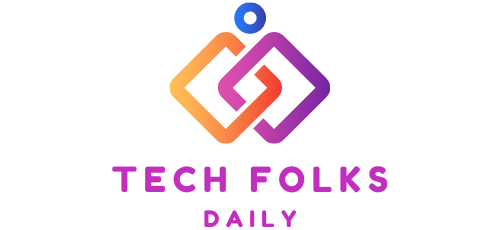Getting your customers to find you clear directions on how to reach you is essential: find out how to enter your business on Google Maps!
Being easily found on the web by those who live near your business is essential for the success of your business. Many people use search engine to find what they need and those who provide it a few kilometers from them. Therefore, each business must know how to appear on Google Maps and, above all, how to do it completely and effectively. Let’s find out together.
How to enter a business on Google Maps: Google My Business
The first step to entering a business on Google Maps is to create an account on Google My Business, the free platform of Google that, since 2014, brings together Google Places (Maps), the Google+ Business and Local (social) pages, guaranteeing the activities presented on the most popular search engine in the world with a dedicated profile.
To proceed with the registration, click on the Try now button and enter the first required data. A verification card will be sent to the address entered on the site, preventing someone from pretending to be a business representative even if they are not. The postcard includes a code that must then be entered on the platform. Sometimes, the verification procedure can also be carried out via text message, e-mail, or telephone.
If the company has several branches, it is advisable to create a profile for each of them in order to make them all visible and reachable by users. Google also gives the possibility to create a card for an activity not yet open in order to communicate to the community it’s imminent opening.
Once verified on Google My Business, it will be possible to add all the data of the activity in the relevant tab. Specifically, the main data to be entered are name, telephone number and physical address, location on the map, web address, opening hours, photos, and videos of the business and products.
Among the other information that Google asks for to index the activity page, the category in which the activity is inserted, and the related tags stand out. The first must clarify completely and exhaustively the nature of the activity carried out. In contrast, for the second, it is necessary to limit oneself to those through which the user can get to the activity and see 100% satisfaction with his research.
It is equally important to take care of the space dedicated to user reviews (always responding with grace and sympathy). A particularly useful feature is the instant messaging service via SMS, which can be used by users who want more information on the activity. The section dedicated to posts, on the other hand, allows the activity of promoting certain products or events. Each post remains visible on Google My Business for a maximum of one week.
How to claim a business on Google Maps
It may happen that, when entering a company on Google Maps, it appears that the business listing has already been verified by someone else.
In these cases, Google gives the possibility to recover access to the account and request administrative rights to the user who has already been verified. You have to fill out a form by answering some questions (“who are you?”, “How are you related to this business?”, “Why do you need to manage this profile?”, “Where can I find information about you?” action do you want the person managing the page to take?” “how can they contact you?”).
The e-mail with the request is sent to the already verified page manager, who, however, has the right not to grant admin rights. In that case, it is always possible to suggest a change to the form and, sometimes, to appeal for the rejected application.
How to edit incorrect Street View images
Google Maps allows users to view Street View images of a business if they are available. Sometimes, however, the images are not accurate enough. In these cases, you can change your activity indicator to associate it with Street View images or, alternatively, add your own images using the Street View app.
Appearing on Google Maps: some tips
It is good to keep in mind that the local search results, which Google shows to users looking for businesses near their location and which appear in various places on Maps and Search, are mainly based on three factors: relevance, distance, and evidence (related to the reputation of an activity). It is these factors that, interacting with each other, identify the best match for a search through an algorithm.
By taking a right specific actions on Google My Business, however, a business owner can make Google rank it higher than its competitors.
Also Read : How To Advertise On Google With Google Ads