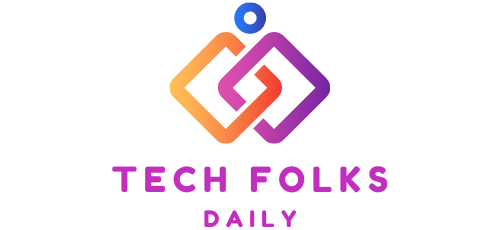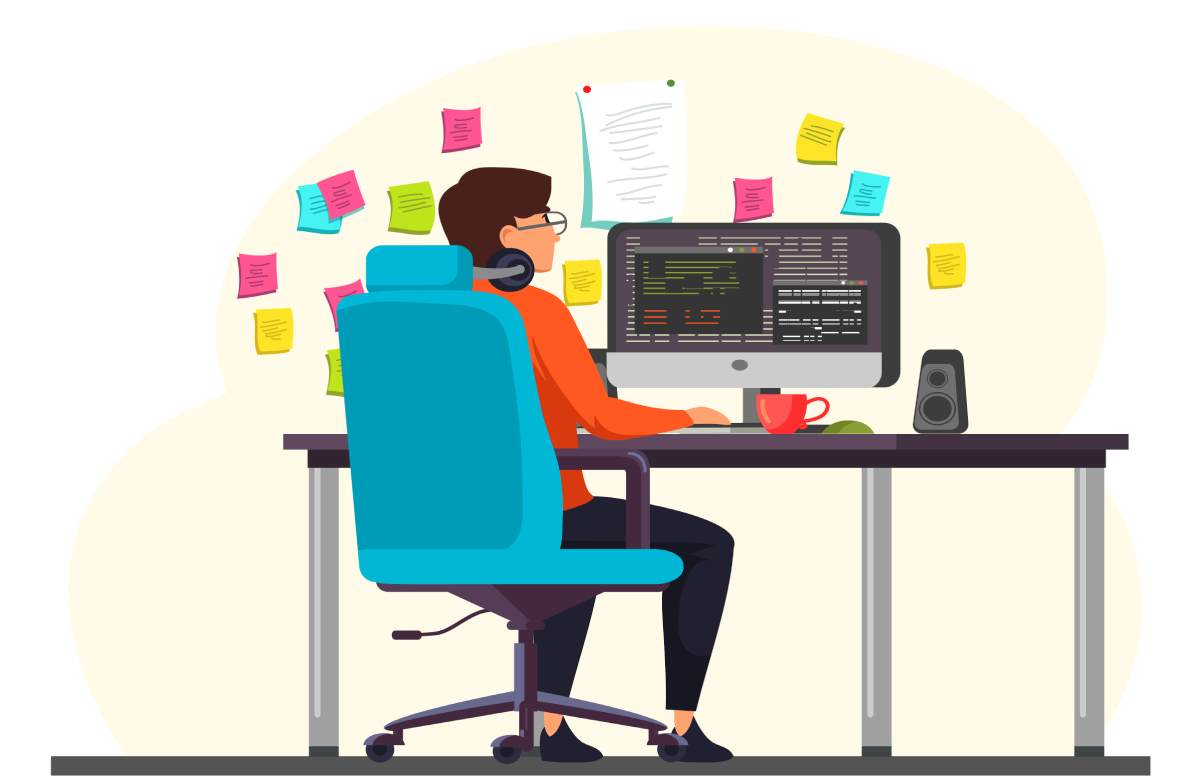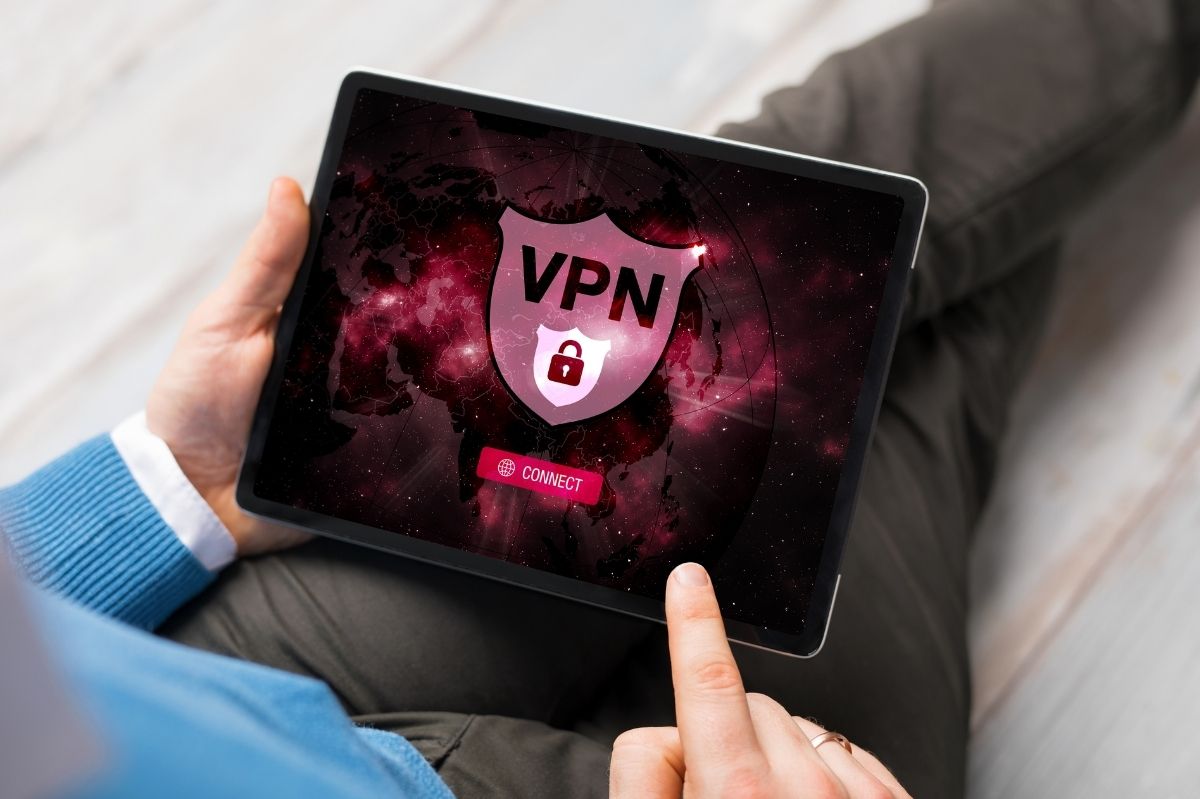Business E-mail: How To Choose a Top Service And Improve Efficiency
Business E-mail, In this second – just as you read these words – 3 million e-mails have been sent worldwide.
Corporate e-mail carries important information from companies such as yours, large multinationals, associations, and government bodies every day.
Nobody would give up e-mails to e-mails. But are you sure that the e-mail service you have chosen for your business is truly safe and reliable?
Business e-mail: how to make the right choice
E-mail is an instant communication tool, easy to use and versatile, ideal for innovative work and remote collaboration. Relying on a secure and efficient
corporate e-mail service is very important for all business people. But making the right choice among the many offers on the market is not always easy.
If you choose one of the many online services, are you sure that messages in and out of your company travel without interruption?
And that they can reach you on all your company devices without making you miss essential information or sales opportunities?
Above all, who guarantees that the information contained in your e-mails is safe from prying eyes?
Making mistakes when choosing an e-mail provider can create a headache for businesses.
This article gives you some helpful advice on choosing the corporate e-mail service that best suits your needs without being misled by the hundreds of offers and features (not always beneficial) available on the market.
Business e-mail: is it better to use an on-site server or cloud e-mail?
The first important point for choosing a professional e-mail service concerns the choice of the server: on-site or in the cloud?
The cloud increasingly dominates the scenario of ICT services, naturally including e-mail.
However, many companies still prefer to keep their mail servers in place, convinced that they can guarantee greater security for their information.
What is the wisest choice?
Unlike other ICT services, e-mail does not need reduced latency times. This eliminates one of the benefits usually associated with keeping servers on their premises. The question of greater security remains at stake, on which it is legitimate to raise more than one doubt.
Just think of the colossal attack suffered by thousands and thousands of corporate servers using Microsoft Exchange in recent months. The mega-security flaw allowed cybercriminals to steal the data of millions of users before the situation was remedied with a patch by the Seattle company.
The truth is that on-premise servers require constant and onerous hardware, software, and security maintenance costs. Not all enterprises have an internal IT department ready to take care of the servers or the time (and resources) to devote to these time-consuming operations.
Cloud e-mail services weigh less on company resources, eliminating all the hardware and software management problems.
Many cloud business e-mail offers are available on the market, with very different characteristics and quality levels.
The choice must be guided by the awareness that, in this case, the Customer uses the provider’s cloud servers to send and receive mail. Therefore, the provider must offer guarantees on the continuity of the service, data protection, and the creation of barriers against viruses and spam.
Business e-mail: when the danger comes from the web
E-mail is essential, but it is also one of the most “at-risk” ICT services, according to experts. The reasons are manifold.
For example, e-mails travel on the web using the Simple Mail Transfer Protocol SMTP, one of the oldest in the internet world.
This protocol is used for sending messages. In the absence of strict controls on the sender’s identity when composing the message on the server, the address from which it is sent (the so-called FROM) can easily be falsified (or, as they say in technical jargon, “forged”). Consequently, any address, even your own, can be used to send phishing messages.
Another sore point concerns the use of passwords with a low level of strength. This omission by users exposes mailboxes to infiltration by hackers ready to steal corporate and personal data.
If a hacker hacks your account, he can get hold of essential data from your company and your customers. The damages of a data breach can be severe, lead to a stop of your work, and compromise your company’s reputation.
The hacker can also use your account to send spam with the risk of blocklisting your domain and IP. If your IP gets blocked, the recipients you write to may reject your e-mails or spam them. Also, in this case, your company risks a stop and damage to its image.
How to continue using e-mail in the company while minimizing the risks?
Corporate e-mail and security: what the operator can do
As with all internet services, there is no magic formula to make an e-mail service 100% secure because the dangers concern the technology used and the behavior of the users.
However, there are many services and practices applicable both by the providers and by the employees and collaborators of your company, which can significantly mitigate the dangers.
The first thing to do is to choose a cloud mail service provided by a structured provider that offers high levels of security thanks to:
- mail servers dedicated to customers kept in secure Data Centers located in Italy, with guarantees of service continuity
- systems for protecting cloud servers from cyber attacks
- antivirus and anti-spam on the Customer’s inbox constantly updated
- intrusion detection services that detect attempts to violate the Customer’s mailboxes in real-time (such as brute-force attacks insisted on mailboxes with suspicious IPs, “anomalous” accesses, and computer attacks on mail servers)
- use of security systems such as outgoing anti-spam, which, in the event of a breach of a customer’s mailbox, detects the shipment of spam, blocks infected mailboxes, alerts the owners to invite them to change their password
- systems to create strong passwords and to make automatic recovery safer (for example, through password reset functionality based on SMS or recovery addresses or even the possibility of blocking it)
- ability to encrypt messages, so that they are not readable by outsiders
- SPF, DKIM, and DMARC authentication systems that help your recipients understand that a certain e-mail actually comes from your mail server instead of a fictitious sender
- Constant and proactive monitoring of the service with qualified assistance quickly.
If you rely on a professional provider, you can work with more peace of mind, knowing that their technicians will be prepared to protect your messages.
To reduce risks to a minimum, however, an increase in awareness within the company is also needed. E-mail is a door to the outside world: would you leave your front door open all the time without checking who enters?
Corporate e-mail and security: what the user can do
With e-mails, you can never be entirely sure of the sender’s identity: even a message from your CEO or bank manager could be a fake that contains viruses or phishing links. Not even the PEC can be considered 100% safe on this point.
So here is a small handbook for raising the levels of protection.
Choose strong and unique passwords.
To avoid unwanted access to your accounts, choose a password that is as complex and unique as possible (i.e., not used for multiple accounts). The best e-mail services allow you to set a secure password and require you to update it after a certain period.
A useful tip is to use a Password Management system that automatically generates secure and encrypted passwords without you needing to remember them. If you use a Web App, you can introduce an OTP system that generates security codes (like the one you already use for your bank).
Read e-mails on secure terminals.
Avoid logging in from unsecured or unfamiliar terminals. If you use corporate e-mail on your phone, always set the screen lock and, if possible, also fingerprint recognition.
Install antivirus and anti-spam
Use an effective Antivirus and Anti-spam system and make sure it is activated. The most advanced operators already include one in their service.
Remember that antivirus does not ensure that all messages are 100% safe. For this reason, the PC on which you download the mail should also have an Antivirus that is always up to date.
Another security measure concerns the ability to disable the automatic, macro activation function from your mail client (such as Outlook and Thunderbird).
Check links and attachments.
Do not open links or attachments of dubious origin. In case of doubt:
- always verify the sender
- even if you know the sender, be careful when it comes to invoices, payments, or personal data
- check the link of origin, the domain, and the text of the preview message
- If you have doubts, always check with a call to the message’s sender.
The essential features of a professional e-mail service
So far, we have focused mainly on security because it is the main element that makes the difference between a professional e-mail and a “best-effort” service. However, a corporate mail suite must have other essential features that increase efficiency in the company.
- possibility to create personalized e-mail addresses with the company domain
- simple management of e-mail boxes, with the possibility of deciding the amount of web space assigned to each individual box
- integration with the main mail clients (Microsoft Outlook, Apple Mail, and Mozilla Thunderbird)
- secure Webmail service to consult e-mails from any device
- the intuitive control panel that allows you to configure e-mail boxes and manage usage rules (quotas, forwards, rules, aliases, permissions, and delegations)
- ability to independently manage blocklists and allowlists
- access to the primary e-mail protocols such as POP3, IMAP, HTTP
- ability to synchronize mail, contacts, and appointments on smartphones and tablets via ActiveSync or similar
Given the growing importance of smart working, the possibility of synchronizing e-mails on all devices deserves a little further study.
Synchronize e-mails on your devices
Working on the move requires that professional e-mails allow you to consult e-mails and appointments on all devices, wherever you are.
Communication protocols such as ActiveSync allow you to synchronize your e-mail messages, calendars, contacts, and notes with the leading operating systems for mobile devices (iOS and Android). You can read, write and delete your e-mails from your PC, the web, smartphone, or tablet with complete peace of mind.
This feature is also very convenient if you lose your smartphone, tablet, or notebook. Thanks to the synchronization, the data remains updated and available on other devices. When you get hold of your new device, you can have it available in a few minutes without loss of information.
The ability to synchronize your messages, together with the security and the ability to manage your accounts, is a must for any company that wants to use a professional e-mail to increase efficiency.
Also Read : What Is a VPN And How It Works: Advice For Companies