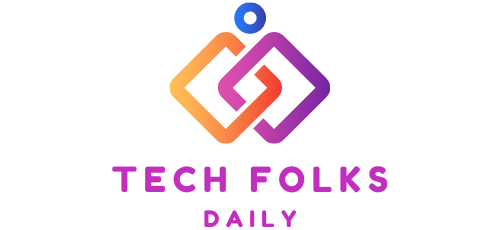Microsoft Exchange: E-mail For Your Business
If you are looking for a system that manages e-mails, you have found the right one. Microsoft Exchange is the e-mail solution for businesses.
If you have a company, you have wondered for sure how to manage all e-mail boxes: incoming, outgoing, saved, drafts, and calendars. All this, for each mailbox, can be done through Microsoft Exchange and stored on a company server.
In the next few lines, we want to explain why this system created by Microsoft is more effective than the other classics also used by individuals.
Most businesses use POP3 e-mail; you have undoubtedly heard of it. Using the POP3 protocol, the website host also manages e-mail. All incoming or outgoing mail is stored on each individual computer where the e-mail application is installed.
This is the problem: all downloaded e-mails are stored on individual computers. If the computer dies, all e-mails will be lost.
Microsoft Exchange is designed to centralize e-mails all in one place.
The Characteristics Of Exchange
Reliability
Microsoft Exchange allows e-mails to be stored directly on a server, and the latter sends e-mails to the workstations. Secure storage allows you to avoid unpleasant costs such as data loss due to a breakdown in one location.
Unlimited space
Each mailbox has 50 GB of active space and can be synchronized between multiple devices. Older messages will be recoverable from the archive.
Antivirus e Antispam
Among the features that determine its security is the multilevel spam filter that comes with continuous updates to protect against increasingly sophisticated phishing threats. Anti-malware engines, on the other hand, work to protect e-mail data from viruses. Everything is included in the subscription and always updated.
Automatic backup
Exchange centralizes e-mails so they can be backed up. It isn’t easy to lose an e-mail with this system when using the classic POP3.
The backup is automatic and compatible with the specifications for treating sensitive data.
Synchronization
Calendars, contacts, and e-mails are synchronized between devices, including mobile devices.
Unified boxes
If your company is divided into several sectors, you can create an e-mail alias shared between multiple users in the same sector.
Shared calendar
You can use shared calendars where you can enter, view, and edit an appointment by sharing it with other authorized users.
Corporate domain
If you have a custom domain and want to use it or if you want to create it, you can do it with exchange and make yourself feel more professional.
Scalability
The exchange has several subscriptions. The cost depends on the actual services you want to use and the number of users you need.
Non-binding contract
If you change your mind, you can easily stop the service.
The Available Version Of Microsoft Exchange.
There are basically three Microsoft Exchange modes available.
- Local: the software is installed locally on your server
- cloud: Office 365 is Microsoft’s cloud version of exchange.
- Partner: you can choose a partner for IT services and have the mail services hosted in its infrastructure.
How To Switch TO Microsoft Exchange
If your company is using POP3, the migration requires you to export all e-mails from POP3 and import them into the exchange. Once this is done, you will need to reconfigure all existing desktops to access the Exchange server.
To do this, it is necessary to use qualified technicians who are able to do the job flawlessly.
Our many years of experience in helping companies make the transition can help you improve your business efficiency and minimize risk.
Also Read : Machine Learning Algorithms: How Do They Work