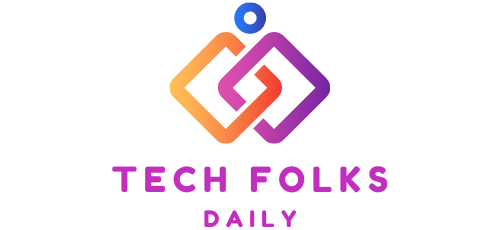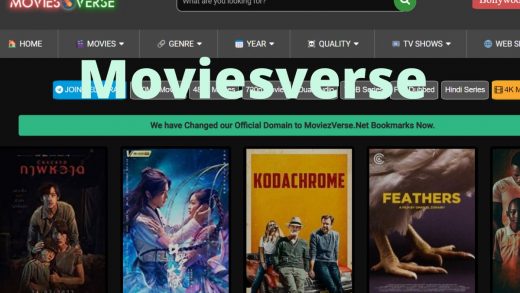There’s never been a better time to promote a YouTube channel. YouTube is the second-largest visitor site globally, and people watch up to 6 hours of video a day. Let’s take advantage of this video’s mass consumption flow.
You can maximize your YouTube ROI by promoting your channel on other networks as well. Expand your content reach using social networks such as Instagram (in posts and stories), Facebook, Tik Tok, or partnering with external YouTubers.
If you plan to offer product tutorials on your channel, you can promote your site visitors using the Shopify store. Shopify apps like Yottie allow you to create playlists in your store and post video content and product demos from your YouTube channel. If anyone likes the content, you can subscribe directly to your website.
There are various tactics you can try when it comes to promoting YouTube channels. Run multiple tests where your audience is, pick the most engaging ones, and promote your YouTube channel to new followers and new customers.
Interact with the community
Publishing a new video doesn’t mean you’re done as a YouTube creator. To make your channel successful, engage in active conversations with your viewers about your video and increase your subscriber base.
You can reply to comments (including negative ones) to ask and answer questions. Also, by adding a heart to the comment, the viewer can see which comment is essential. You can solicit votes on what content you want to see to increase the number of views. This is important for making money on YouTube.
For example, Kelly Noble Mirabella, founder and entrepreneur of YouTube channel Baby Got Bot, leverages commenting to build a community of dialogue with the brand’s audience. The more you engage with your viewers, the more they will see your content and spread word of mouth about your YouTube channel.
Operate YouTube ads
You can use advertising strategically to streamline channel growth. Invest in YouTube ads, not just organic expansion, to reach more viewers.
Before you start a YouTube advertising campaign, you need to define the audience you want to reach. Please understand the following points.
The person you want to reach: Select a specific audience based on demographics, language, interests, and more. For example, you can target new dads between the ages of 28 and 40 who watch home repair channels and DIY videos.
The topic being searched: YouTube ads allow you to select viewers who are searching for a particular topic, as well as the videos and channels you want your ads to appear on.
The location of the opponent: Consider the location of your audience, such as country, region, or city. You can also customize and define locations from radii and points on the map.
Once you know who you’re targeting, budget for ads in different formats, and find ways to reach them, YouTube ads are helpful, but they are not positioned as a growth driver. It should be done in parallel with organic promotion to raise awareness on YouTube effectively.
Understand the results and optimize the channel: Once your YouTube channel is up and running, you should track what’s happening there. Here are some of the metrics available in YouTube Analytics.
Total playing time: The estimated total amount of time viewers saw the video.
Traffic Source: Did you discover how your video’s viewers are shown? You can see the total number of each individual traffic flow source or source.
Subscribers: You can know what has attracted many followers.
Audience retention: it is possible to know the location where the viewer has left viewing the video. Understanding when the viewer has lost interest, and the possible reasons for it will help improve the video in the future.
Comments: In the YouTube dashboard, you can monitor who is commented on any moving images; the reply is also simple. You can deepen exchanges and direct the brand’s familiarity.
Choose metrics that are useful to your business and define how you can be successful. For example, if you want to know how enthusiastic your target audience is with your content, look at your total playtime and the percentage of viewers you subscribe to.
Successful YouTube channels integrate with your strategy to reach your goals as efficiently as possible. Remember that you will need to make fine adjustments in the future. Check your analytics on a monthly basis to find out where you can make long-term improvements in your channel’s performance.
Tips And Tricks For Starting a YouTube Channel
Once you’ve covered all of the above, you can build your audience and maximize your business potential on YouTube.
That said, I’ve put together a few YouTube hacks for those with a little adventurous interest. Use it to improve subscribers and drive traffic to your website.
Add Watermark
Watermarks are a great way to get new viewers back to your channel and encourage them to subscribe. Customizable images will appear in every uploaded video, providing an easy-to-understand way to subscribe. Tell your viewers about the latest videos and increase the number of subscribers to make it easier to practice.
To add a watermark to your video, select Customize Channel from the Studio menu.
Click “Branding” at the top of the screen.
After selecting “Video Watermark,” “Upload” the image you want to display. The watermark image will now appear in the corners of all videos.
Automatically Encourage Channel Registration.
It’s important to attract people to the YouTube channel and to subscribe to the channel.
It may be easy to get them subscribed if you have an existing subscriber or fan base, such as an email list or social media followers. When promoting a channel with the “Don’t forget to subscribe” CTA, add ” ? Sub_confirmation = 1″ to the end of the channel URL, and a popup will automatically appear, prompting the visitor to subscribe.
Link Card To The Website
You can add a card linked to an external website if your account is enrolled in the YouTube Partner Program (more than 1,000 subscribers and more than 4,000 hours of video playback time). If you have a Shopify store, you can direct your viewers directly to your store to buy the items used in the video.
Use The End Screen Effectively
It’s a waste if the viewer leaves after watching the video and before subscribing to the channel. YouTube has a feature that makes this action easier in the last 20 seconds of the video.
You can add elements that actively work with your viewers, such as other videos, subscribe buttons, and links to external channels. This is important. Because in YouTube’s algorithm, how long you keep people on the platform in addition to the total playtime affects your rewards, so ideally, you want your viewers to watch more videos.
The following example is the end screen that First We Feast has set to allow the content to be circulated. It’s linked to both playlists and standalone videos, so you can watch any other videos you want to watch right away.
Here’s how to do this yourself.
- Select the video you want to edit in Studio.
- Add an element from the main edit screen and select “End Screen.”
- You can add four different exit screens.
The link option is not enabled on this screen because you have not enrolled in the partner program with this test account. Once registered, you can link your website to the standard exit screen.
Start Today To Become a Successful YouTuber
If you follow these steps in detail, you will soon improve your social media marketing and grow your business on YouTube. If you have any other questions about setting up your YouTube channel, let us know in the comments! We will be happy to support you.
Also Read : Instagram Advertising Guide (2021 Complete Edition)