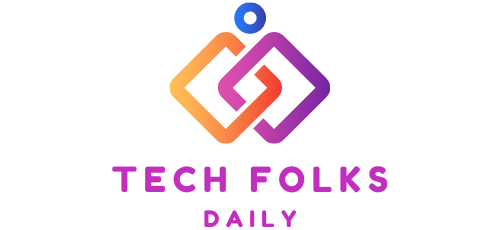How To Take Advantage Of Multichannel Remarketing (Cross Channel)
Before buying, users must deal with your site more than once.
In fact, most wait to buy immediately, primarily if your brand is unknown; more interactions are needed before buying.
Before buying, the visitor carries out info commerce, i.e., he inquires about your brand, sees the reviews, and compares with other sites (he consults with his wife and only then proceeds with the purchase.
The more your brand is not known, the more the number of these interactions it’s tall.
This is why following all lost sales through Remarketing activities is important.
In this article, we will see how to make the most of multichannel remarketing, i.e., through various social networks.
Before multichannel remarketing, we will also briefly introduce “classic” Google remarketing.
Here is the index of the article:
Display, Dynamic, And Search Remarketing:
The most common remarketing is the one that uses the Adwords Display Network; thanks to remarketing, you can intercept all visitors who leave the site without having made a purchase.
In this case, starting from valid segments for remarketing is important, i.e., the visitor who has carried out significant actions on the site, such as registering for the newsletter, adding a product to the cart, or exiting the checkout, should be privileged.
Remarketing to people who come to your site and leave immediately after will have little effect because they are not interested, either before or after.
To do this type of remarketing, you need to create advanced segments in Google Analytics, which you will then select in the targeting of your Adwords Display campaign.
Remember to select advanced segments that are actually inclined to purchase (for example, visitors who have spent a lot of time on the site, etc.) and to activate Advanced Ecommerce in Analytics.
The best way to use the display network is to insert dynamic products in the banners to obtain a better conversion rate (re-propose, for example, the products added to the cart while visiting your site):
To do this Dynamic Remarketing, you need to have an active merchant account (Google Shopping) with a product feed and create dedicated ads within Adwords:
Even for this type of dynamic remarketing, if you want to achieve good conversion results, you need to select segments close to the cart or already acquired customers.
Finally, another type of remarketing is that of the Search Network (the segments must be created by Adwords and not by Analytics), which, however, has rather a high customer acquisition costs.
This type of remarketing allows your ads to be shown on the search network to users who have already visited your site.
We will also explore this type of remarketing on another occasion.
All 3 (Display, Search, and Dynamic) of these forms of remarketing go through the Google platform.
Now let’s see how to remarket on other platforms.
Multichannel Remarketing:
Multichannel remarketing is, therefore, the one that exploits other platforms, such as social networks, for example:
So the visitor visits your site from AdWords or organic search to go out and find the products (or services) just advertised on social networks.
If people see your products on more platforms, they will better perceive your brand and be more willing to trust you and your offer.
By spreading on social networks, you can also increase your social proof, a booster for your sales.
How To Do Multichannel Remarketing With Facebook:
Facebook is the most used social platform, so it is worth testing remarketing on traffic that has visited your site.
You can run your sponsored ads on both desktop and mobile:
As a first step, it is necessary to set the audience (Ads management > Tools)
To then select to create a custom audience:
In this way, we will select the recipients of our campaigns by choosing those who come from our website and who have carried out significant actions or have visited specific pages:
You can also import an email list of your contacts to remarket to.
In this case, however, we select ” Website visits ” to choose the type of people and behavior to which to target our remarketing advertising campaign:
Subsequently, Facebook provides you with a tracking code to insert in the head of the site.
In general, remarket to users who have visited specific pages with a high probability of conversion (cart, checkout) to get the best results.
Facebook and social networks, in general, are widely used on mobile devices; therefore, your site must be responsive, perfectly navigable, and designed to maximize sales.
So to recap:
- Create a custom audience by selecting the one who visited the most important pages (such as the cart) or specific actions
- Tailor ads to your target audience
- Create multiple audiences to tailor bids to them based on performance
- Monitor interest and results
How To Do Multichannel Remarketing With Twitter:
Even on Twitter, it is possible to make sponsored ads using remarketing:
As Facebook, also on Twitter do multichannel remarketing, so it is necessary first to select the target audience:
Once done, follow the wizards for tracking and dynamic ad creation.
Twitter is a valid alternative to Facebook and must be tested as a platform and measured because it could be a surprise (Always if your target “frequents” Twitter)
When To Use Multichannel Remarketing :
- If your budget is very limited
- If you want to lower the cost per click and customer acquisition
- If you have a good amount of Traffic
- If your audience is present and involved in Social Networks
When Not To Use It:
- If you don’t have a clear remarketing strategy and knowledge of the tools
- If you have a low traffic
- If your audience is not present on Social
How To Convert The Maximum With Remarketing
Remarketing campaigns are effective and convert not only if done well on a technical level but also if Ads, Landing Pages, and Audience are selected and designed to the best.
Everything must be coordinated. The copy of your ad must sell; in the same way, the images must be tested and rotated until the most performing is found; the landing page (especially in e-commerce the product sheet ) must contain all possible information and strengthen the trust of the customer, and the public must be selected on particular criteria.
I can quickly summarize three recommendations for each of these:
Announcement:
- Personalize Ads based on the pages users have visited
- Perform Split Test on images because they drastically improve conversions
- Always include promotions or cross-selling in your Ad Text
Landing page (For e-commerce the product sheet)
- Offer guarantees, relevance, and clarity in your content
- Perform A/B tests to increase conversions
- Offer added value to visitors who arrive with remarketing (ad hoc promo)
Public
- Check the approval of your fans (measure the “I like”) on Facebook
- Create multiple Audiences to customize bids on each one
- Remarket existing customers to upsell
As you can see, everything must be coordinated in a broader and more personalized remarketing strategy according to your business.
Also Read : How To Best Use The Cohort Analysis Report In Google Analytics