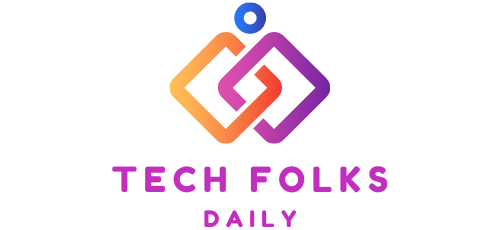How To Choose The Right Target For Your Facebook Ads
If you want to advertise on Facebook, you have to choose your target carefully: discover all the possible ways to target your Facebook ads.
Facebook ads help companies to raise awareness of their brand and their products and services but to be successful, and it is essential to know how to choose your target correctly. Mark Zuckerberg’s social network, in fact, offers different targeting possibilities for an advertisement, which can be aimed at a new audience or an audience previously saved by the user. Let’s find out together the various options available.
Facebook Ads: How to Create the Right Audience?
When creating a new audience for your Facebook advertising, you can make choices based on different targeting items, such as:
- places, which defines the audience geographically;
- age, which shows the advert to people who fall within a certain age group;
- gender, which shows the sponsored post on Facebook in reference to the user’s gender;
- languages, when the public of the advertisement is identified from the point of view of the spoken language.
Facebook also provides a more precise tool called “detailed targeting, “which allows you to include or exclude some people from the public based on their behavior, their demographics, and/or their interests.
On the other hand, the “connections” option identifies the audience for the advertisement by including or excluding some users based on their connections with certain pages, apps, or events.
Thanks to the “custom audience” tool, it is possible to determine an audience for your Facebook ad consisting of people already known, i.e., created from the data of a customer file, the Facebook pixel, and other social network features. The sub-item” similar audience, “on the other hand, identifies a target audience created by an “origin,” finding other people on Facebook with characteristics “similar” to those of the original audience.
Facebook Ads: How to use an already saved audience?
In order to use a previously created audience in a subsequent sponsorship on Facebook, it is obviously necessary to save it first. By doing so, by clicking on “Use a saved audience” at the top of the “Audience” section of the process of creating a new advertisement, you can select the audience you want to use from the drop-down menu. Facebook also allows you to make changes to a previously saved audience by clicking on the “Edit” button.
Useful tips to better target Facebook ads
In the process of creating an audience for a new ad, Facebook’s different targeting options can be combined and matched to suit your needs.
A large audience, however, is not synonymous with a winning choice. However, the advice of the social network is not to use too many options at the same time to avoid the risk of creating an audience that is too specific and small to be adequately effective. In this regard, Facebook provides a panel called “Definition of the audience,” which, intuitively, directs the user in choosing the size of the audience through the colors red, yellow, and green.
Also Read : How To Advertise a Gym On Social Media