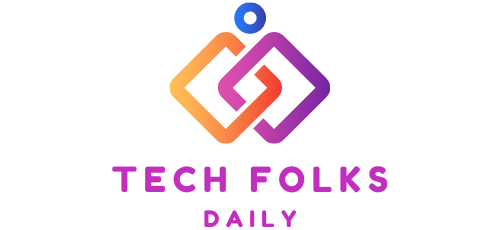Redirects are essential in SEO. Find out in this article what they are, which type to choose and when to use them to make them really useful.
Redirects are a widely used tool in the SEO field that can cope with different needs and often be the best solution to choose from. In fact, there are several situations in which it may be appropriate to think of using a redirect within your website, and it is, therefore, essential to know how to master this effective tool.
Let’s find out what exactly a redirect is, how to choose the right type and in which situations to implement a redirect.
Redirect: what it is and when to use it
A redirect is a feature that forwards and redirects users who visit a specific URL to an address other than the indicated initial one. The same instruction is also given to search engine crawlers when they go to query the old URL path, informing them of the “move” that has taken place. It may be useful to define this new address, for example, in cases where:
- You want to move a site web to a different domain.
- You want to remedy the so-called broken links, avoiding the annoying situation for those who surf to end up on a page that no longer exists or is no longer active.
- You need to do interventions and maintenance on one or more specific website pages, temporarily redirecting the user to a different page.
- It is necessary to make a change to CMS and URL structure.
Suppose a URL changes and a redirect is not carried out. In that case, users and search engines will find themselves navigating to an unreachable address to end up colliding with the classic 404 error.
Correctly applying t redirects is therefore important to ensure a smooth and uninterrupted navigation flow for the end user. Maintaining the positioning your site has achieved in terms of SERPs is also essential. In fact, a redirect will show content strictly linked to the old one, maintaining its positioning or, in any case transferring most of its value to it, avoiding rank losses caused by unreachable results.
What types of redirects exist.
There are various types of redirects, and choosing the most appropriate one for the goal to be achieved is decisive for exploiting its potential to our advantage.
There are mainly 2 types of redirects most used:
Redirect 301
It is a permanent redirect that redirects the user to a site or a new page permanently. The page that replaces the previous one should maintain the ranking characteristics accumulated over time, and Google should replace the old page in its index with the new URL.
Redirect 302
Unlike the previous type of permanent redirect, the 302 redirect is temporary. It comes in handy whenever you need to redirect a link to an alternative page to the original one only for a limited time. This type of redirection also transfers value to the new page and allows you to avoid the classic 404 “page not found” errors.
Then there are other types of redirects, such as the 307 redirect or the redirect via Meta Refresh, but they are less used because they are either riskier or less efficient than the previous ones.
When and on what types of websites are redirects used
Redirects can be used for a wide range of sites, from blogs to corporate sites of all kinds, and are particularly useful for eCommerce. Redirects applied ad hoc can be valuable allies in some cases:
- when a website restyling takes place;
- when you change trees or modify the CMS;
- when switching from an HTTP protocol to an HTTPS one ;
- when you need to migrate to a new URL address
Because redirects are essential tools for an eCommerce
In the world of e-commerce, redirects become essential tools to avoid loss of page rank and, consequently, turnover. The classic example occurs when a product that has earned a good positioning in the SERP over time is found with finished stocks in stock.
Suppose the product in question is terminated only temporarily. In that case, it will not be necessary to change anything or apply any redirects, but only to specify, for example, the new longer delivery times, leaving the decision to purchase to the user. Otherwise, if the product is permanently discontinued, there are two options to choose from:
- please put it in a status code 404 or, even better, 410
- replace it with a very similar product, thereby applying a 301 redirect to the replacement.
An important consideration, in this case, concerns the backlinks: if the product page in question is well-indexed, has significant traffic, and has several backlinks pointing to it, an excellent idea could be to try to recover the backlinks in question.
This will definitely benefit ranking and contribute to the goal of not going down or disappearing in search results.
How to apply redirects
Several methods for applying redirects are linked to different categories of websites, the platforms used, and the experience level of those who manage them.
The first way to apply redirects is through the Cpanel: in the Manage Redirects section, and you can indicate the type of redirect to apply, the URL that no longer exists, and the new address on which to apply the redirect.
A different method is the one that uses the .htaccess configuration file, which can be included in the root of a site that uses Apache servers and which allows you to set the URL paths and manage them better.
Finally, those who use a CMS, such as WordPress or Joomla, have the possibility to install redirect plugins 301-302 to make the necessary redirects on their site quickly and easily.
When the redirect is not set: how to manage broken links
In case of broken links, you will have, as already mentioned, a 404 error page. Even if the 404 pages do not directly penalize the site on the SEO side, it is always good to try to avoid them for a matter of fluidity in the navigation of the site and to prevent the user from ending up on an unexpected page or not finding the content you were looking for.
However, avoiding a 404 “page not found” situation is not always simple and possible, especially for complex websites and portals, with a considerable number of pages and internal links.
With this in mind, it is therefore good to prepare captivating, funny, and funny 404 pages so that the user who is browsing the site does not abandon it but instead opts to continue browsing through a link that leads, for example, to the home page. In this case, the 404 page becomes the starting point for new navigation and does not negatively affect the user experience.
One last important note: it must be borne in mind that when a redirect is applied, search engines take a long time to grasp the redirect, times that are further lengthened if the spiders do not visit the page in question often.
We must therefore be aware that there are waiting times to consider whenever we decide to apply a redirect so that it works in the most efficient and performing way possible.
Also Read : CRO And E-Commerce: How To Increase Purchases