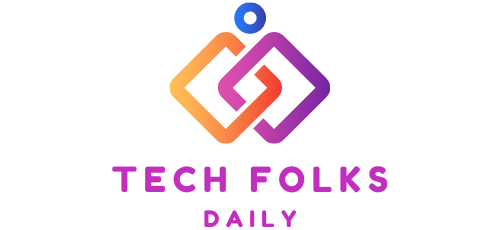Since Google Ads has been developing intensively, it has become increasingly difficult for users to remember about all new features and potential problems. But fortunately, there are specialists for this!
Even though each account in this app has its own challenges and favorite shortcuts, many of us share similar difficulties. How to eliminate them and not lead to a situation in which it will be difficult to clean everything? Here are the 5 most common mistakes and how to fix them.
Sloppy selection of keywords
Google searches phrases very widely. Therefore, it gives us words that match the searched phrase, but they are not always the same. If we are inattentive, we may end up with one word mapped to many different ads, usually with varying results.
The easiest way to verify this is by exporting your search terms and using the Pivot Table function. Upload your results to this function, select the Ad Groups counter, and then read the number of ad groups to which the keywords are assigned, which we check.
If this is your problem, make sure to organize your phrases so that each of them matches only the ad that performs the best for that phrase. All you have to do is change the settings of the unwanted ones to exact match negative, where Google should stop linking them.
Not taking advantage of regional trends.
We often feel that we should target the whole country or the whole world with our campaigns. Less often, we realize that relying on the local market can break through more easily and achieve better results for a lower price.
That’s why it’s a good idea to check Google Ads for phrases that contain location modifiers, such as the name of a specific city. It is worth not sticking to only the largest cities, such as Warsaw or Krakow, but try with less obvious ones. Of course, it all depends on the search results – in the end, you should choose the best ones.
No testing with The Experiments
In fact, this feature is not that simple to learn (which is a pity), but it remains a great option for controlled testing once you’ve gotten through the setup steps. The Experiments allows you to test every element, from home pages to the RTB mechanism (Real-Time Bidding, i.e., the process of displaying advertisements on individual pages).
If you want to use this option, please select the campaign you have in view and then click the “Drafts” button in the top right corner. From here, you can change elements, customize the ad, and run it as an experiment for a specific period of time.
Also Read : Digital Marketing – 3 Trends For The Coming Year